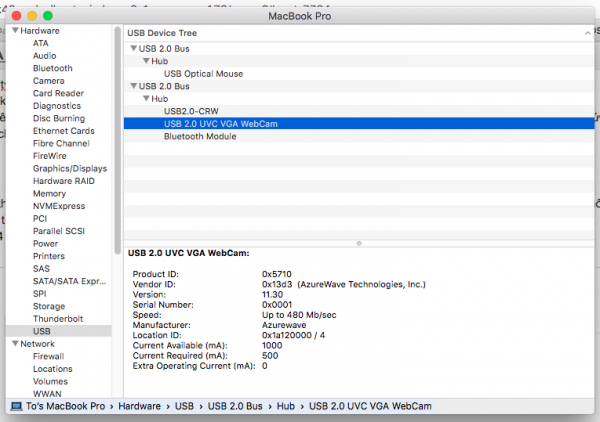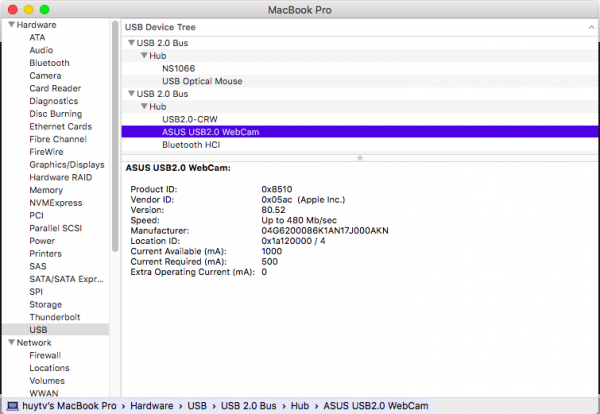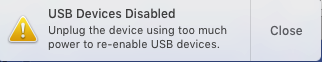1. Em lấy report trên pack mới nhất + osx 10.11 + win 7 rồi đấy ạ.
2. Camera thì không nhận trên Skype, dùng Camera Control thì có hình nhưng bị treo hình luôn.
3. Cổng 3.0: Lên 10.11 mới bị lỗi USB Device Disable, ở 10.10 thì vẫn dùng được với chuột, bàn phím, usb, nhưng nếu cắm ổ cứng di động hoặc chia cổng USB thì chết rồi khởi động lại.
4. Khi em lắp thử ram bus 1600, CPUz, với About this Mac đều báo là nhận bus 1600, vậy có nên nâng cấp ram lên bus 1600 không vì theo trang Intel thì Chipset hỗ trợ bus 1066 và 1333.