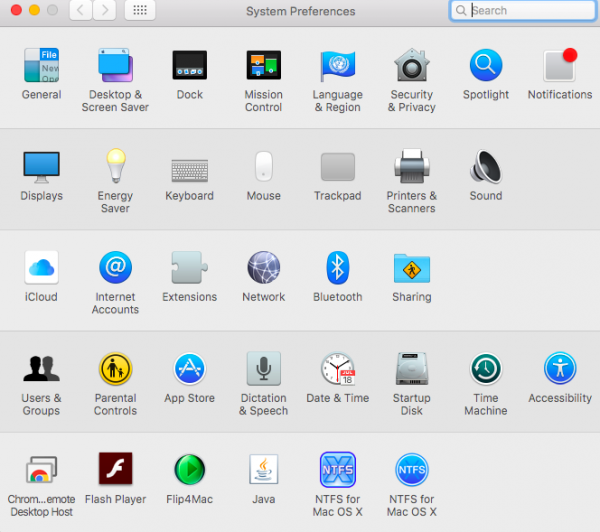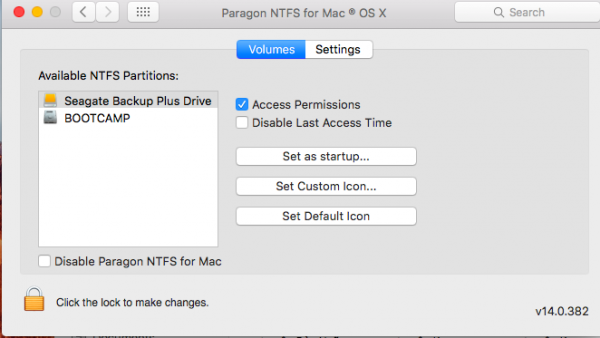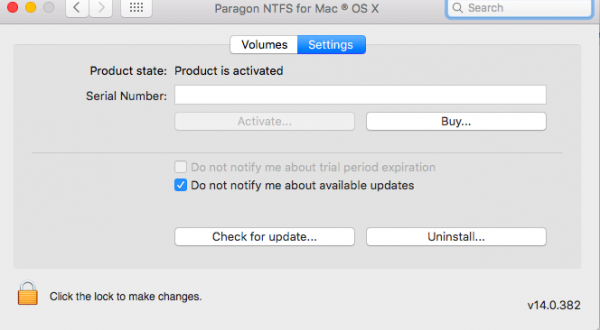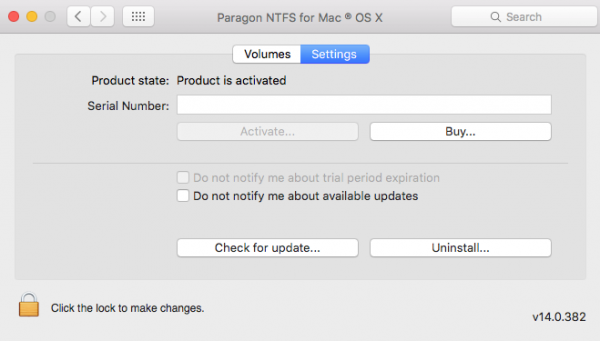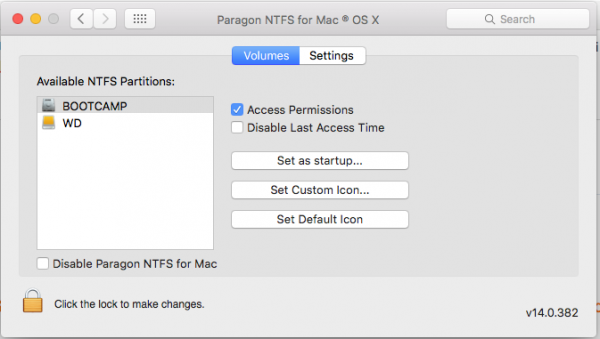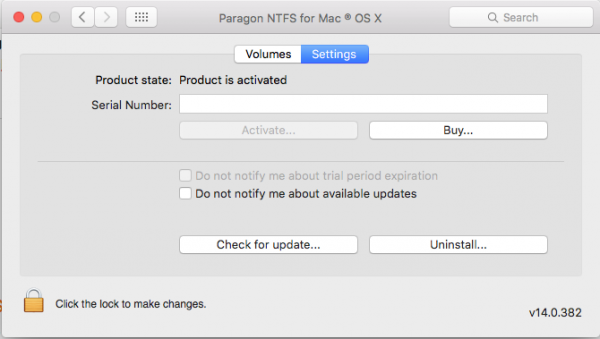Paragon NTFS 14.0.382
Full access to NTFS volumes under OS X El Capitan Preview!
Works with Mac OS X El Capitan!
Free of charge and no registration needed
Unprecedented high level of performance
Advanced support of the HFS+ and NTFS file system features
The latest OS X El Capitan has been updated with the System Integrity Protection (SIP) feature. This new security policy prevents modifications to certain system files, folders and processes. This protects components on disk and at run-time, only allowing system binaries to be modified by the system installer and software updates.
System Integrity Protection introduction made the algorythms, which NTFS for Mac® driver previously run, absolutely non-functional. Moreover all cross-platform solutions for OS X Yosemite will no longer work with OS X 10.11 El Capitan without additional fixes. To keep users happy and make this considerable security upgrade smooth and invisible, we have specifically updated Paragon's best-selling NTFS driver for OS X El Capitan.
Key Features
Works with Mac® OS X 10.11 El Capitan only!
Support of non-Roman characters and languages
No limitation to maximum file/partition size (within Mac® OS X and NTFS specifications)
Native support for extended attributes
Headmost support of the HFS+ and NTFS file system features
Unprecedented stability even under heavy workload
Easy to install and to use. No additional configuration needed after installation
Requirements
Intel, OS X 10.8 or later
Pass: osxvn (Nếu có)
Version 14.0.382:
- Supports the latest OS X 10.11 El Capitan
- Increased transfer rates for read/write operations on SSDs
Nếu bạn đã cài xài ổn thì không nói, nếu cài vào chưa ổn thì gỡ phiên bản hiện tại. Nếu chưa thì chỉ thực hiện bước 2 (B2)
B1 - Bằng Uninstall NTFS for Mac ® OS X sau đó khởi động lại
B2 - Rồi bắt đầu cài lại Paragon NTFS for Mac OS X_REPACK đã Cracked by TNT lại khởi động lại
Hưởng thành quả:
Các bước khắc phục và cài đặt Paragon NTFS 14.0.382(tham khảo)
B1: download và cài đặt Paragon NTFS 14.0.382 bình thường sau đó restart
B2: download Paragon NTFS 12.2.313 hoặc có thể tải link sau:
https://drive.google.com/file/d/0B7m0l6_mpLehcC1YU2FJU1BxaTQ/view
(khi cài đặt Paragon NTFS 12.2.313 nhớ làm theo hướng dẫn:
- Mount Paragon_NTFS_v12.2.313.dmg
-Khi cài song, đừng bấm "restart" và cũng đừng umount Paragon_NTFS_v12.2.313.dmg
-Mở terminal và kéo thả file install_ntfs12_refresh.sh terminal
-Sau đó bấm "enter" và Chọn yes khi nó hỏi có đồng ý cài không)
Buy giờ the restart may lại.
B3: Vậy là bạn có thể dùng được Paragon NTFS 14.0.382 trên mac os 10.11 rồi.
Cảm ơn bạn @happyfish1995 đã góp phần cho bài viết hoàn thiện.
Last edited: