
Year : 05/07/2015
Price: 39.95 $
Version : 1.6.0
Developer : Macsome
Platform : Intel only
System Requirements :
- Mac OS X 10.6 - 10.10+
- The music or audio files could be played on your iTunes
Link download: Fshare
Password( nếu có) luôn mặc định là: osxvn
K'ed by: @nmkhoi
Key active:
Mã:
Name: 87658765876
Code: 654765365854876487Description :
Itunes Music Converter - công cụ cho phép xoá bỏ khoá-DRM của Apple Music Service, cho phép bạn xem tập tin đa phương tiện *.M4V, .M4P trên các phầm mềm khác ngoài iTunes. Thực hiện chuyển đổi đồng loạt theo playlist tạo trên iTunes, đảm bảo tập tin xuất ra vẫn giữ được chất lượng.
Hỗ trợ tất cả định dạng nhạc, video download từ iTunes. Tuỳ chọn cho phép chuyển tập tin *.M4P tới *.MP3, tập tin Audibooks, *.AAC tới *.MP3, nó cũng làm tốt với *.M4V tới *.AAC vẫn giữ nguyên vẹn các tuỳ chỉnh của người dùng.
Dùng và test thử so với liệu pháp sử dụng patch + script + ternimal bypass DRM thì thằng này tương tự. Có điều khi chuyển *.M4V tới tất cả định dạng audio thì dễ xảy ra hiện tượng vỡ nhạc rè rè, không tốt bằng việc sử dụng iTunesKit Convert Video. Lí do thì mình không nói ở đây, hy vọng bản cập nhật tời của ứng dụng sẽ hoàn thiện.
Features of iTunes Converter
✔Remove DRM protection on Audible AA, M4P
✔ Convert any iTunes M4P audio to MP3
✔No matter what format the audio files is, if it could be played on iTunes, Macsome iTunesConverter will convert it to MP3 or AAC format for you. So it's also a M4P to MP3 Converter, AA to MP3 Converter.
✔Very Fast Converting Speed
✔The recording speed is 5X fast than playback speed. And the output file will be encoded while recording. So the conversion process is really fast!
✔Convert music file you purchased to MP3
✔5X speed to convert M4P music file to MP3, then you can play them anywhere.
Macsome iTunes Converter can convert DRM protected M4P, AA, AAC to unprotected MP3. The DRM protection will be removed.
✔Keep ID Tags Information
✔After converted with Macsome iTunes Converter, the ID Tags information will be preserved in output MP3 or AAC files.
✔No extra disk space needed
✔Encoding to MP3 or AAC while recording, so no extra disk space needed to save temporary files.
✔Output file can be CD Quality
✔You could customize the output format to be CD quality. There are several preset output formats on iTunesConverter.
✔Supporting Batch Conversion
✔You may select several playlist or several audio files to convert as a batch. Then click "Convert" button to start converting. What you need to do is just wait for the result of conversion.
✔Silent Recording
✔We mute iTunes while converting.
✔No Extra Hardware or Vitual Drive Needed
✔Macsome iTunesConverter won't install any virtual drive, and needn't any extra hardware. You just install it on your Mac, then start your conversion.
✔No Limitation of Converting Times
✔Music tracks or audio book you purchased have the burning times limitation, but no limitation of play it on your iTunes. So, you can convert them as many times as you want with Macsome iTunes Converter.
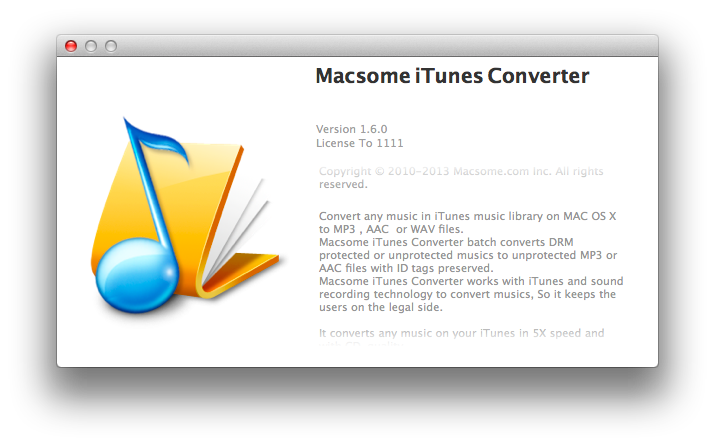
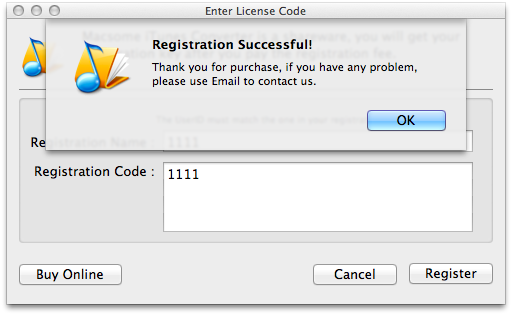
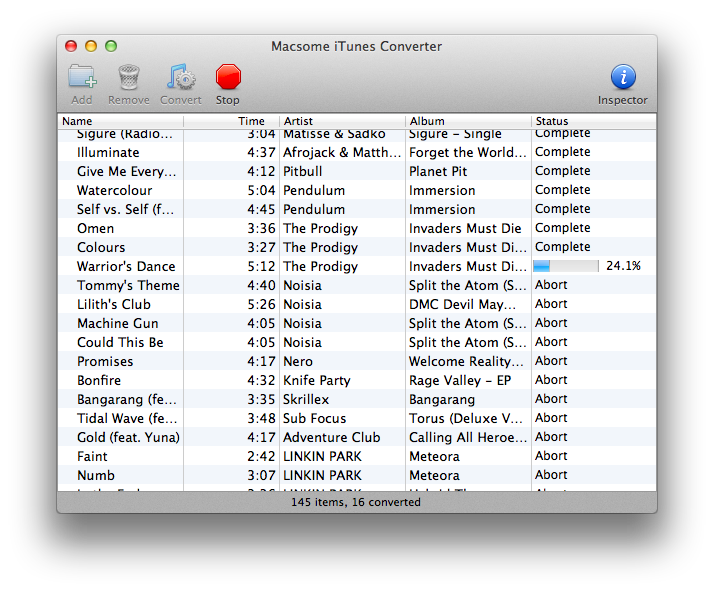
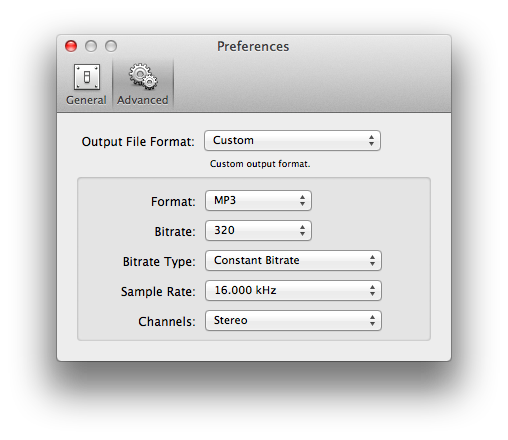
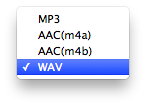
Last edited:

