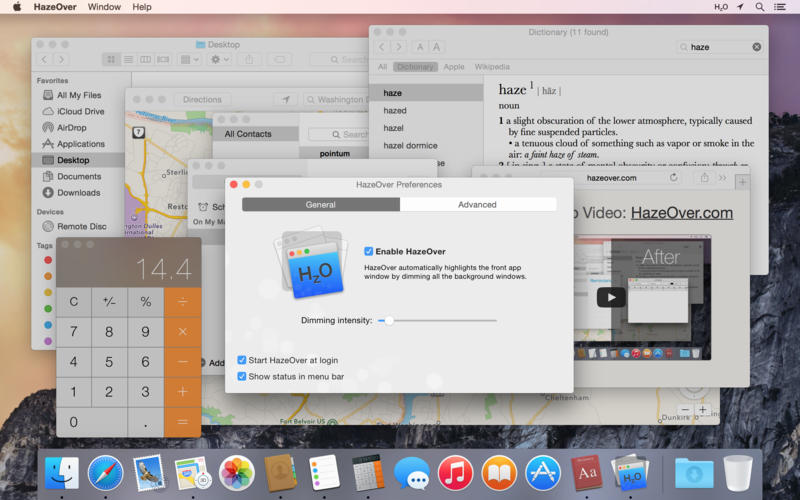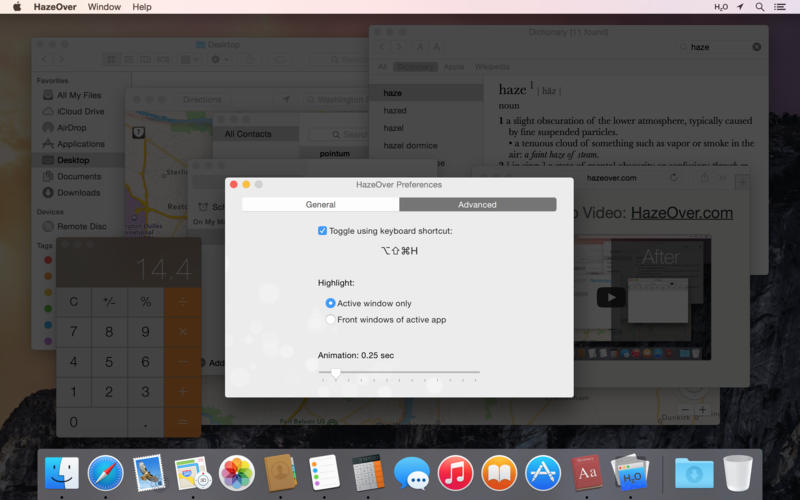- Price: $3.99
- Category: Productivity
- Updated: Jul 03, 2015
- Version: 1.4.4
- Size: 3.4 MB
- Languages: English, Arabic, Bokmål, Norwegian, Catalan, Croatian, Czech, Danish, Dutch, Finnish, French, German, Greek, Hebrew, Hungarian, Indonesian, Italian, Japanese, Korean, Malay, Polish, Portuguese, Romanian, Russian, Simplified Chinese, Slovak, Spanish, Swedish, Thai, Traditional Chinese, Turkish, Ukrainian, Vietnamese
- Seller: Maxim Ananov
- © 2007-2015 Maxim Ananov
- Compatibility: OS X 10.9 or later, 64-bit processor
- Link download: Fshare
- Pass: osxvn
Description
Stop managing open windows and focus on your current task. HazeOver automatically highlights the front app window by dimming all the background windows.
Heavy multi-tasking kills your concentration. All that tweets, emails, chat messages and lolcats staring back at you from the background. They strive for your attention. And you only have that much of it.
Don't let yourself drown in scores of open windows. Hiding, switching, looking for the right one, more hiding, more switching. Calm down, breathe in, breathe out, launch HazeOver and finally focus on what's you've been up to.
HazeOver automatically highlights an active window or app when you switch windows. The less important things gently fade away in the background, improving your attention span.
Set the hazing intensity and speed to your liking. Be it a soft dimming, an undemanding hint of focus. Or a powerful dark background for outright dedication to your current task.
Carry on with your stuff and stay focused.
What's New in Version 1.4.4
• When using multiple displays, each one is now dimmed independently.
• Fixed: sometimes apps launched using Spotlight did not get dimmed.
• Double-click menubar icon to toggle HazeOver status.
Screenshots